Video and Sound Production / Project 2
19.09.23 - 29.10.23 / Week 4 - Week 7
Name: ALYSSA AISYAH BINTI 'ARIEF NASRAN (0364017)
BDCM
Video and Sound Production (VSP60104) / Section 1
INSTRUCTIONS
PRACTICAL
Production Shoot
For the first exercise of project 2 of Video and Sound Production, we are to recreate a short version of a given film that is determined by group sorting, and we are to assign roles to each member, similar to the roles used in professional filming settings, and cooperate with them in order to produce a successful video. We must carefully plan our production by making a custom storyboard for how we'd like our film to be shot, and have an art direction to determine the "theme" or "mood" of our mini film. We were also free to edit the film however we'd like.
For this project, I was sorted into group S which would be working on the production of "Silent"
Plot Synopsis: Tsumugi Aoba (Haruna Kawaguchi) fell in love with So Sakura (Ren Meguro), who attended the same high school. They both shared an interest in music. Their relationship got deeper and deeper, but, suddenly, So Sakura said goodbye to her without giving a reason for their break-up and he disappeared. 8 years later, Tsumugi Aoba is now in Tokyo and works part-time at a large CD music store. She is surrounded by music she likes. One day, she happens to see So Sakura. She wants to talk to him, but she realizes that he has almost lost his hearing.
Process
First off, we assigned roles to each member of our group to define the specific tasks each person was in charge of and had to carry out.
Production Crew
Producer : Jessica
Director : Amira
Assist director 1:Fariha
Assist director 2: Sorcha
Art director: Adrianna
D.O.P : Isaac
Cam Assistant 1: Akifredz
Cam Assistant 2 : Cheng Yue
Lighting crew 1: Guang You
Lighting crew 2 : Jia Rou
Boom: Marcus
Location sound: Elysa
Sound Assistant (extra): Alyssa
Actor 1: Kai Jin
Actor 2: Safia
Extra: Lim Jun Teng
I was assigned as a sound assistant to Elysa, in charge of helping her with the location sound (ensuring the sound is picked up properly by the boom mic and recording it) if need be.
Then, we created a storyboard to determine what scenes we'd like to shoot, what order we were shooting in, the sounds that will need to be picked up in the recording including dialogue, the location of where we shooting each scene, and how long we would take to prepare and shoot each scene for.
Fig 1.0 Silent Storyboard
Additionally, we have also created an art direction for our film to determine the setting and mood of our film in each shot, and also to give instructions to the actors in their attire for each scene.
Fig 1.1 Silent Art Direction
Next, after we had our planning done- we carried out the production shooting on campus (and a few scenes outside campus but nearby) and shot the scenes according to the storyboard. Each member played their role well and was cooperative, so the shooting went smoothly, and we were able to complete it all fairly easily with no major hiccups or issues.
Each clip with their sound recording was then distributed to the group, and then advised on what video shots and audio files to use, and video shot belonged to what audio recording.
Following this we then had to edit the video according to the storyboard and add rolling credits at the end along with colour correction, but we were also free to edit our video however we wanted in scene order, adding music, and sound effects.
I proceeded to import all the advised video and audio clips and started by first matching them to each other. After this, I then cut the beginning and end of each scene and audio track so the clip would only play the parts where the scene actually started and not the awkward pause or director cut of the beginning/end.
Fig 1.2 Editing Video & Audio Clips
I then added in rolling credits in the end with the production crew list using the text tool and setting the responsive design to "roll"
Fig 1.3 Adding Rolling Credits
Then, I colour corrected the video according to the art direction of each scene and also referring to the original silent film in how they have colour corrected it. I have used Lumetri Color to adjust settings such as the temperature, saturation, blacks, etc. For some scenes, I have also used the vignette setting and adjusted the amount and midpoint as to not be too harsh.
Fig 1.4 Colour Correction 1
Fig 1.5 Colour Correction 2
As a final step, I then added in the video effect transition "dip to black" in the beginning and end for a smoother more cinematic feel, and have added sad music into the scene where the girl receives the break up text to play until the end.
Final Outcome
Fig 1.8 Final Production Shoot MP4
Tiktok/Insta Video
For the second exercise of project 2, we are to create a TikTok / Instagram Reel of ourselves that in some way or aspect represented us as an individual, which meant we had lots of creative freedom in this project and could center our video to be about anything as long as it matched the general idea of representing "us" and stuck to 1 minute.
Process
For this project, I struggled in coming up with ideas, as I wasn't sure what idea to settle on that could fit in under a minute and represent "me" faithfully. Admittedly, I am also not a fan of acting in general, so having our video requirement be about us- where we had to appear and act gave me quite a bit of anxiety and trouble.
I went through lots of trial and error in coming up with stories, although I did eventually manage to settle on one which I have detailed down below and in my proposal
Fig 1.9 Project Proposal
Title: "A Silent Apology"
Synopsis: The film opens with a close up of a person(me) covering their mouth in regret and shock as they’ve said something completely out of line that makes both individuals pause while the person who they’ve wronged shakes their head in disappointment and hurt. It's clear that they've made a mistake, but they can't find the right words to apologise. The viewer is left wondering about the nature of their transgression, and this leads to the following scenes that the viewer witnesses
As the film progresses, we see the person engage in a series of non-verbal actions to make amends. They visit a flower shop, carefully selecting a bouquet of flowers. Next, they're shown baking a fresh batch of cookies, putting great care and attention into the process. Then, they try writing a heartfelt apology letter, struggling in the process, crumpling up paper and rewriting it many times before finally settling on something.
Throughout these actions, the person's emotions are palpable, from the solemn expression at the start to the hopeful and determined look in their eyes as they carry out their silent apology.
The climax of the film comes when the person arrives at the doorstep of the individual they've wronged. They place the bouquet of flowers and a box of cookies at the door, accompanied by a handwritten note that simply says, "I'm truly sorry."
The film ends with the door opening, and the recipient of the apology finding the offerings. They read the note, and a subtle, heartfelt smile crosses their face, indicating a sense of understanding and forgiveness. The film concludes with a black screen, leaving the viewer to reflect on the ending
As I needed another actor to help convey my story, I have used my brother. Then, in preparation I gathered the props I needed for the video (gift box, cookies) and decided on what clothes to wear, what location I would be shooting at, and memorised what I needed to "act" out. Most of the shooting was done at home, with the help of my mother, although for the flower shopping scene, I had gone to an actual florist to shoot it (with permission from the owner) and bought the same flowers I picked out in the video.
While shooting the video, I had multiple takes for each scene so I could choose the best out of all of them for later on when I edit the video. Overall, it was quite tough to act- especially the florist scene. Although I had permission to use the store as my location and carry out my scene there, it was still quite awkward, and since I am very inexperience in acting in general I had trouble with it. Nonetheless, I got the job done.
This was then followed by the import of the selected best clips into Premiere Pro for editing and the creation of a new project file. First off, I had cut my clips down eliminating the awkward pause of the beginning and the end for each clip. Then, I added in my music- https://youtu.be/KvIWOeXSRGs as a separate track into the project file. I have chosen this music as I believe it fits the theme of my story and conveys the melancholic mood I am going for. Additionally, the ticking heard throughout gives it a progressional feel which fit with the sequencing of my story. For most shots, I have tried to "cut" them in accordance to the ticking from the music. The music has also been edited to fit with the timeline of 1 minute
Fig 2.0 Import and Edit of Clips + Addition of Music
Then, I added in a black screen and text to two parts of the video. First in the beginning after the first scene of the establishment of wrongdoing, then at the end of the last repenting action scene- where I am writing letters and crumpling them up. In both instances, I have added text to indicate and inform the viewer about the story- the first being the title of the film, and the second informing the viewer of passed time. This is because if I were to simply cut to the next shot, it would be too sudden and abrupt and not make sense logically in my story. I have also ensured to cut the text appearance and disappearance according to the ticking in the music as well.
Fig 2.2 Addition of Informational Shot 1
Then, I added in a transitional video effect to the end and beginning of my video to dip to black.
Fig 2.3 Addition of Transitional Effect
Fig 2.5 Final TikTok/Insta Video MP4
REFLECTION
In the first exercise, it was not so bad. Because everyone was very cooperative and communicative, we managed to get it done fairly easily and I had no major trouble editing it as well. The second exercise was the one that provided me with the most obstacles, since it involved acting and creating an entire narrative from scratch in only 1 minute, which was challenging for me since I wasn't confident in my acting abilities, and coming up with an idea that would represent me well while also fitting it into the short time frame was tough. In the end however, I had managed to create a satisfactory outcome, I was more pleased with myself than I had initially thought I would be with this project and hope to continue to improve my skills in video editing and production.

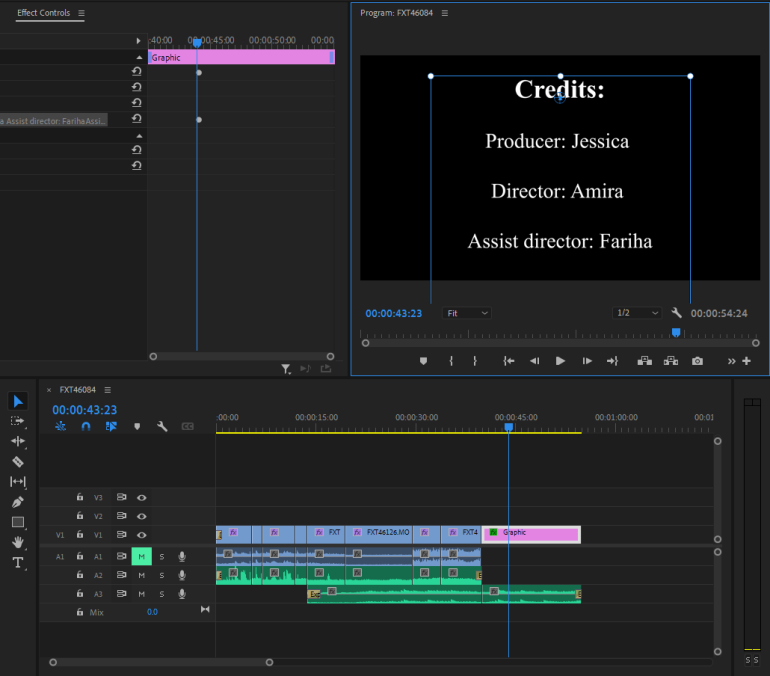











Comments
Post a Comment